Channel Dialog
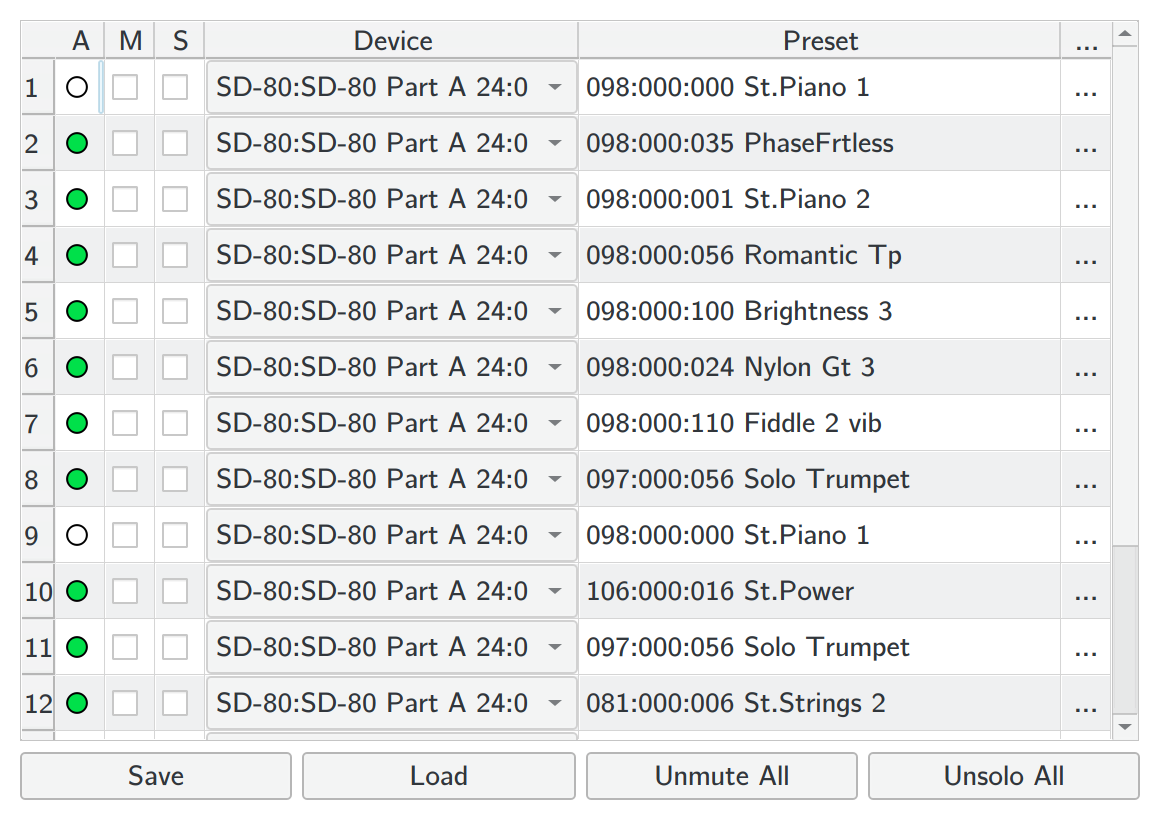
Columns in the channel table
- A(Activity): Shows the activity of the corresponding channel.
- M(Mute): Tick this to mute the corresponding channel.
- S(Solo): Tick this to solo the corresponding channel.
- Device: Midi messages from this channel will be sent to the device selected here.
- Preset: Displays the current preset of the corresponding channel.
Preset can be changed by double clicking the cells from this column. - ...: Clicking a cell in this column brings up the channel parameter editor dialog for the channel.
Buttons
- Save/Load: not yet implemented. Likely will never be implemented.
- Unmute All: Remove tick marks from all mute checkboxes.
- Unsolo All: Remove tick marks from all solo checkboxes.
Return