- Overview
- Main Window
- Channels Dialog
- Channel Editor
- Playlist
- Effects
- Settings
- Version Info.
- License
Main Window
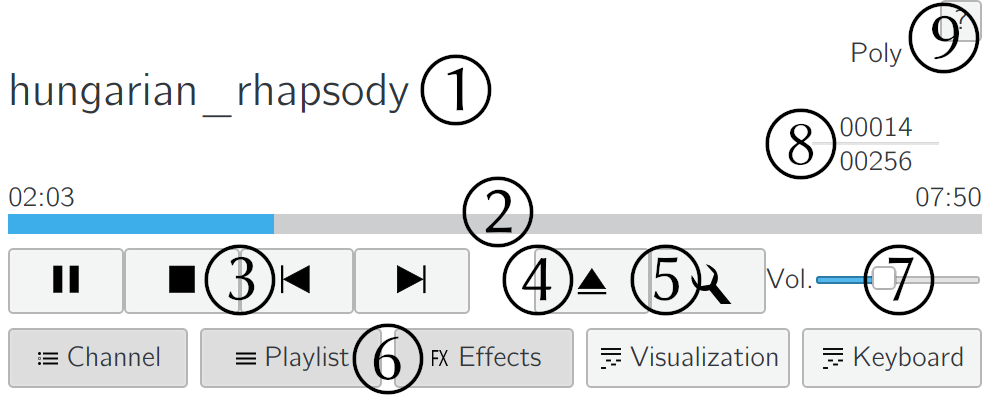
- 1. Now playing. Right clicking here will bring up the file operation menu.
- 2. Playing control slider. The total playing time is estimated and isn't 100% accurate.
- 3. Playing control buttons.
- 4. Settings button. Read the Settings section for details.
- 5. Dialog toggle buttons.
- 6. Master gain slider.
- 7. Polyphone indicator.
- 8.
It's me!
File operation menu
- File Information.
- Render to Wave.
It's not possible to use this action unless the player is stopped.
The output wave file, with the name (source file name)+'.wav',
is always placed in the folder that the source midi file is in.
Return