Settings Dialog
Options with one asterisk will be applied after QMidiPlayer is restarted.Options with two asterisks will be applied after the internal fluidsynth is restarted.
Other options are applied immediately.
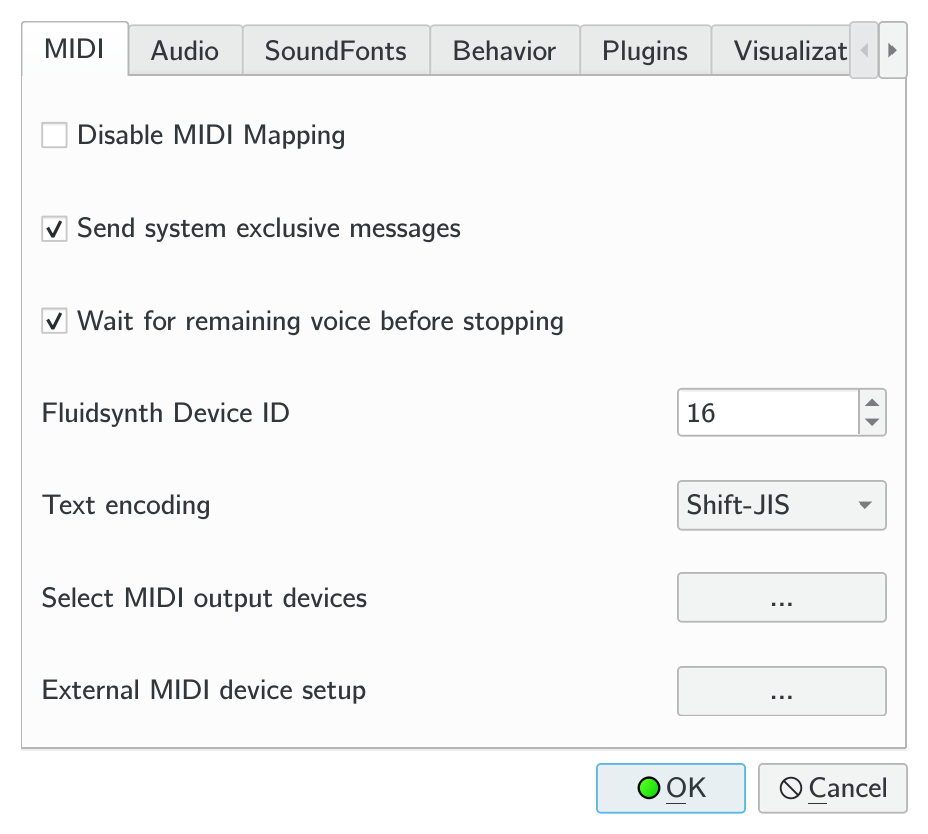
- Disable Midi Mapping*: only use the default output device.
- Send SysEx: whether to send system exclusive messages or not.
- Wait for remaining voices before stopping:
If checked, the player will not stop until the current polyphone reaches 0.
Otherwise it will stop immediately after the last event is sent. - Text encoding: text encoding used in the midi file.
- Select MIDI output devices*: Choose the MIDI devices to use for default device selection.
When QMidiPlayer starts, selected devices will be examined from top to bottom, the first connected one will be chosen as the default output device. - External MIDI output device setup*: set initialzation file for external MIDI devices. Initialzation file may contain a short, device-specific MIDI sequence to initialize the device which is sent before a file begins to play, and may also provide information about the device (instrument preset names, initialzation data etc.) to enhance the user experience.
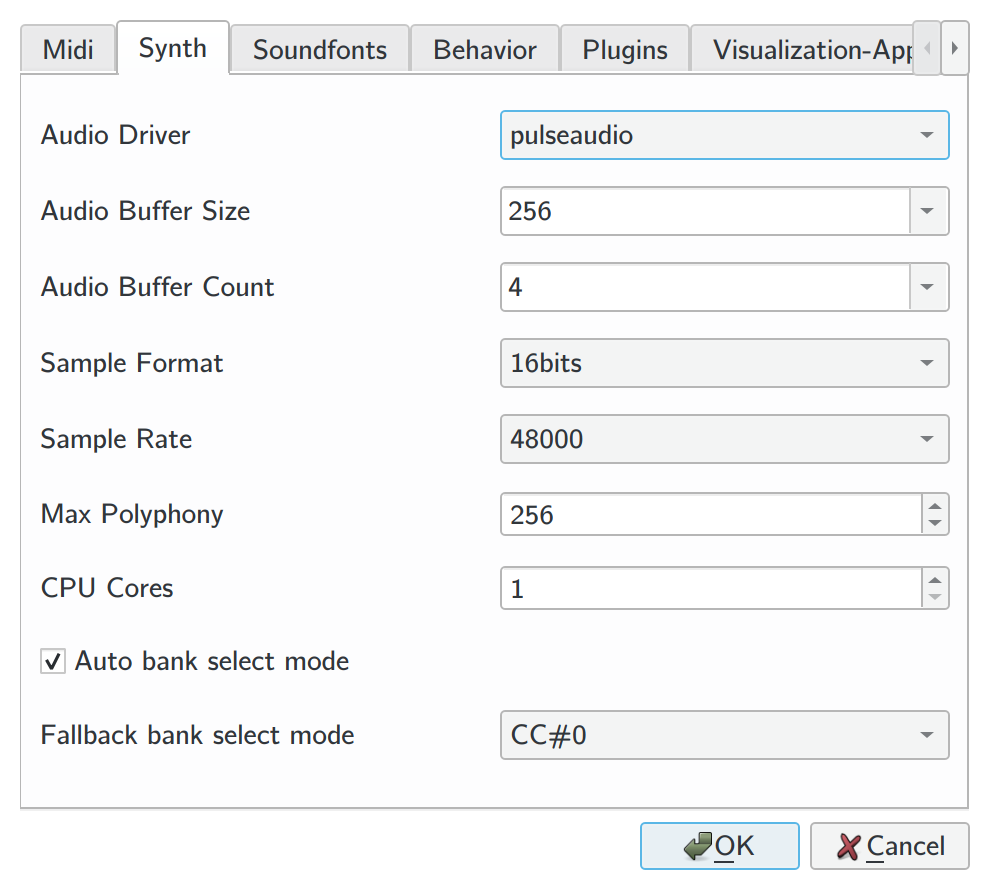
- Audio Driver**: specify the audio backend used by the internal synthesizer.
- Audio Buffer Size**: Size per buffer used by the fluidsynth engine. Increase if experiencing audio interruption, decrease if audio is laggy or messed up.
- Audio Buffer Count**: Number of buffers used by the fluidsynth engine. Increase if experiencing audio interruption or messy audio, decrease if audio is laggy.
- Audio Format**: audio output format of the fluidsynth engine.
- Audio Frequency**: audio output sampling frequency of the fluidsynth engine.
- Max Polyphony**: maximum simultaniously played voices of synthesizer. High polyphony limit may cause lags.
- CPU Cores**: threads used by the internal synthesizer. Too many threads may result in instability.
- Auto bank select mode:
If checked, the player will choose the appropriate bank selecting mode according to the file standard. If the file doesn't specify the standard the player will fallback to the default bank select mode. Otherwise the player will only use the default bank select mode. - (Fallback) Bank Select Mode: the default bank select mode.
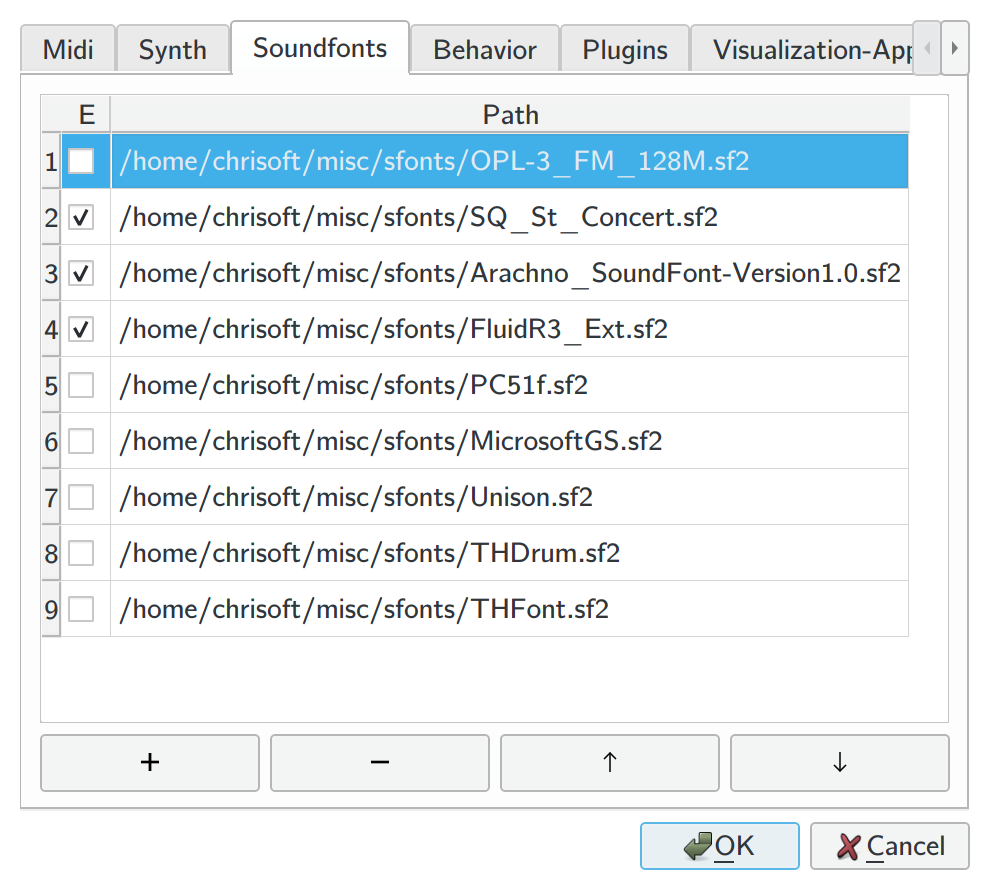
You can manage a list of soundfonts used by the internal fluidsynth engine here. Unchecked soundfonts will not be used.
If multiple soundfonts provide instruments with the same bank numbers and preset numbers, the preset provided by the top most soundfont will be used.
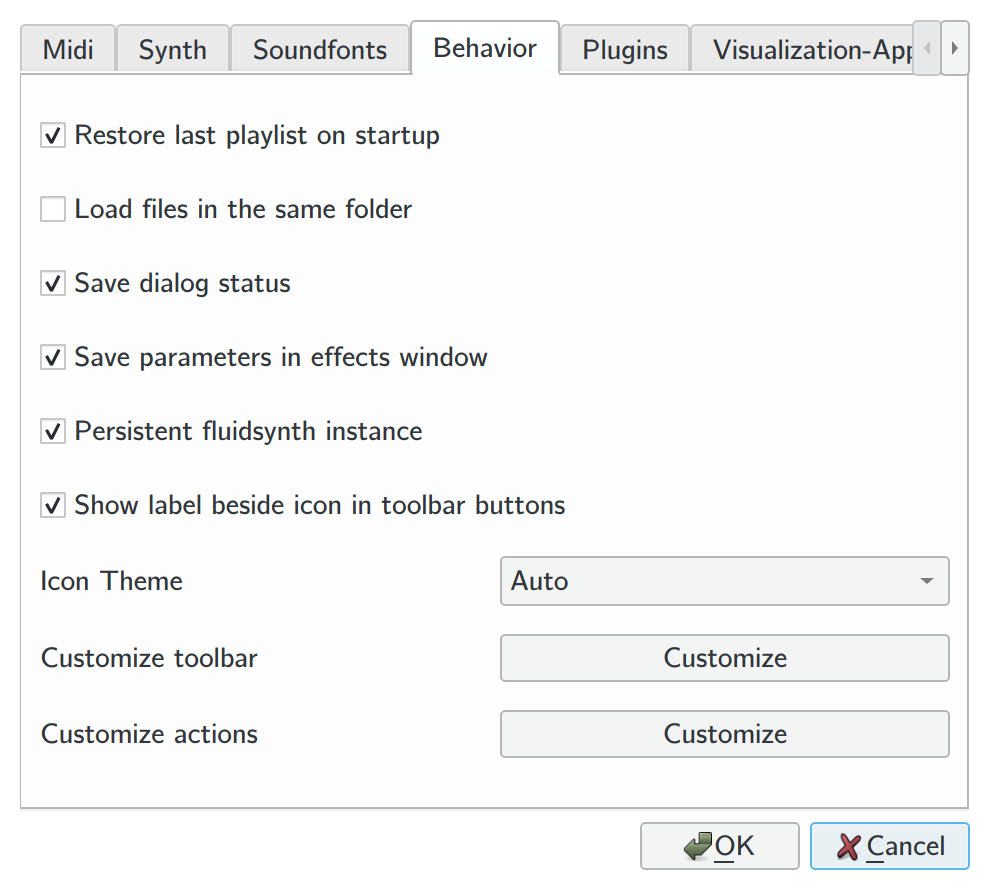
- Restore last playlist on startup*: If checked and QMidiPlayer is started without files to open, the playlist from the last session will be used instead of an empty playlist.
- Load files in the same folder*: If checked, QMidiPlayer will add all midi files in the same folder to the playlist when started with a file.
- Save dialog status*: Save dialog positions and restore on start up.
- Save parameters in effects window
- Persistent fluidsynth instance: Deprecated. Removing before 0.9.
- Show label beside icon in toolbar buttons: If disabled, the toolbar buttons will be icon only.
- Icon Theme: Leave it unchanged unless you can't see the icons on those buttons.
- Customize toolbar: customize the functionalities shown in the main window.
- Customize actions: customize the functionalities shown in the file action menu.
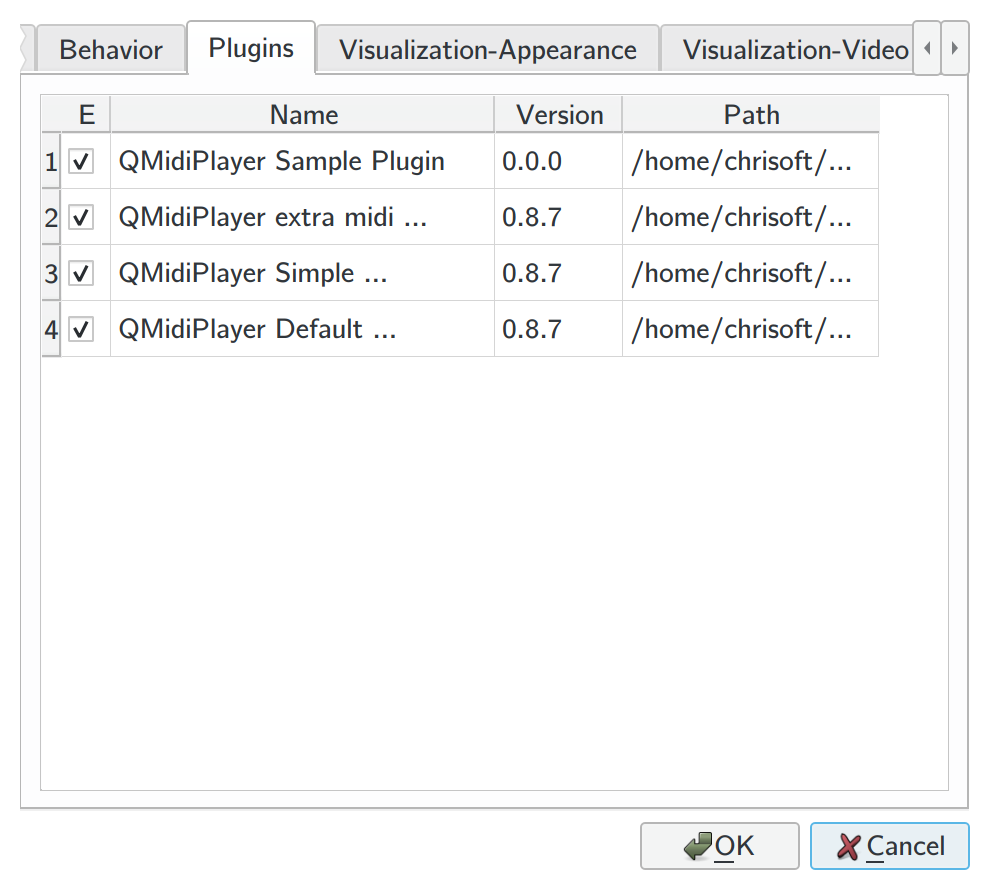
Plugin manager. View details of plugins, enable or disable them here.
Changes in this page require a restart to take effect. New plugins are enabled by default.
Plugin scanning follows the order below:
- (*nix) /usr/lib/qmidiplayer
- a folder named "plugins" in the folder containing QMidiPlayer's executable file.
Return